Enrollment
Helpful Documentation
IT Help Desk
757-857-8190
855-306-2252
Physician Support Desk
757-388-5300
866-209-0998
757-857-8190
855-306-2252
Physician Support Desk
757-388-5300
866-209-0998

Following are step-by-step instructions on how to enroll in Two-Step Login with Duo Security. There are a few options to consider, including push notifications, text messages, and telephone calls. Choose which works best for you. You can enroll more than one device, which is helpful in case you want options in how you are verified when logging in.
- Click here to enroll in Two-Step Login with Duo Security. Please note that this will open in a new window so that you can easily view the steps and instructions contained on this web site.
- To begin, log in with your Sentara username and password.
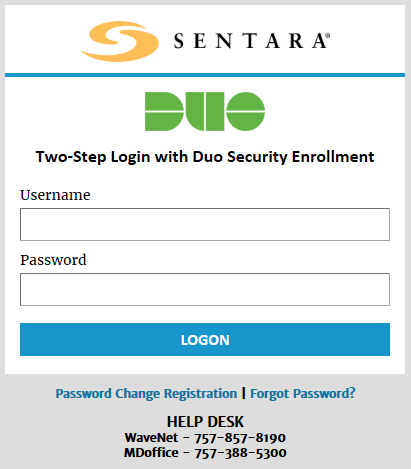
- Click Start Setup.
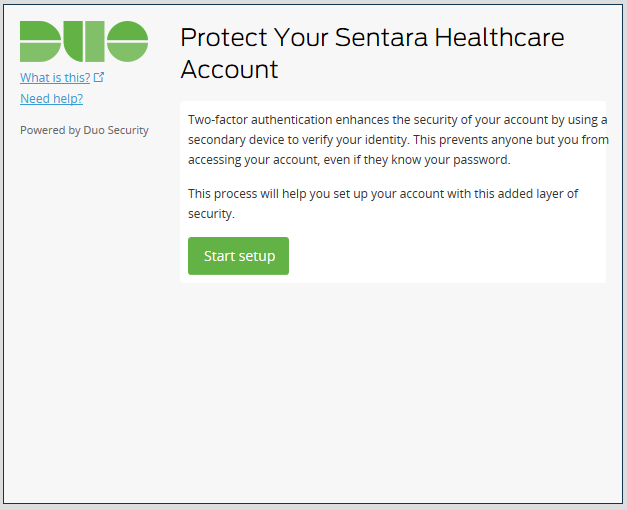
- Select the type of device you would like to use to authenticate with Duo and then click Continue. Follow the instructional links below for your particular device.
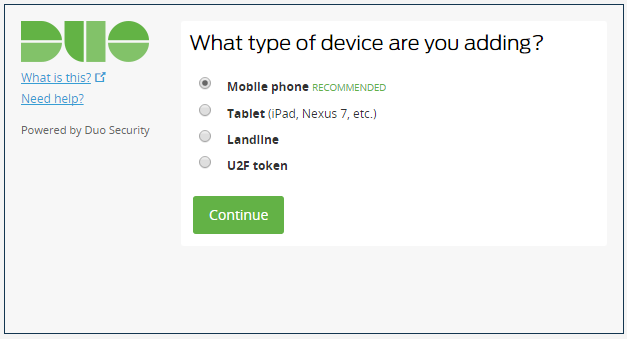
STEP-BY-STEP INSTRUCTIONS:
